Rewarded ads
Rewarded ads are a popular full-screen ad format, where the user receives a reward for viewing the ad.
The display of this ad type is activated by the user, for instance, to receive a bonus or additional life in a game.
High user motivation makes this ad format the most popular and profitable in free apps.
Appearance
This guide will show how to integrate rewarded ads into iOS apps. In addition to code examples and instructions, it contains format-specific recommendations and links to additional resources.
Prerequisite
- Follow the SDK integration steps described in Quick start.
- Initialize your ad SDK in advance.
- Make sure you're running the latest Yandex Mobile Ads SDK version. If you're using mediation, make sure you're also running the latest version of the unified build.
Implementation
Key steps for integrating rewarded ads:
- Create and configure the
RewardedAdLoaderad loader. - Set a delegate and implement the required
AdRewardedAdLoaderDelegatemethods. - Load the ad.
- If needed, set a delegate for the ad object and implement the required
AdRewardedAdDelegatemethods. - Render the ad.
- Reward the user for viewing the ad.
Features of rewarded ad integration
-
All calls to Yandex Mobile Ads SDK methods must be made from the main thread.
-
We strongly advise against attempting to load a new ad when receiving an error in the
func rewardedAdLoader(_ adLoader: RewardedAdLoader, didFailToLoadWithError error: AdRequestError)method. If you need to load an ad fromfunc rewardedAdLoader(_ adLoader: RewardedAdLoader, didFailToLoadWithError error: AdRequestError), restrict ad loading retries to avoid recurring failed ad requests due to network connection constraints. -
We recommend that you keep a strong reference to the ad and its loader throughout the lifecycle of the screen interacting with the ad.
Loading ads
To load rewarded ads, create an instance of the RewardedAdLoader class.
To notify when ads load or fail to load, set the delegate property for the RewardedAdLoader class and implement the RewardedAdLoaderDelegate delegate.
final class RewardedViewController: UIViewController {
private lazy var rewardedAdLoader: RewardedAdLoader = {
let loader = RewardedAdLoader()
loader.delegate = self
return loader
}()
}
extension RewardedViewController: RewardedAdLoaderDelegate {
func rewardedAdLoader(_ adLoader: RewardedAdLoader, didLoad rewardedAd: RewardedAd) {
// This method will call after successfully loading
}
func rewardedAdLoader(_ adLoader: RewardedAdLoader, didFailToLoadWithError error: AdRequestError) {
// This method will call after getting any error while loading the ad
}
}
To load an ad, you'll need the ad unit ID from the Yandex Advertising Network interface (adUnitId).
You can expand ad request parameters through AdRequest, passing user interests, contextual page data, location details, or other info. Delivering additional contextual data in the request can significantly improve your ad quality. Read more in the Ad Targeting section.
The following example shows how to load a rewarded ad from the View Controller.
final class RewardedViewController: UIViewController {
private lazy var rewardedAdLoader: RewardedAdLoader = {
let loader = RewardedAdLoader()
loader.delegate = self
return loader
}()
func loadAd() {
let configuration = AdRequestConfiguration(adUnitID: "R-M-XXXXX-YY")
rewardedAdLoader.loadAd(with: configuration)
}
}
Ad rendering
Rewarded advertising is an incentive-based ad format that allows the user to receive a reward for viewing the ad. The reward could be an extra life or advancing to the next level in a game. The reward format is determined at the app level.
After the rewarded ad is successfully loaded, the func rewardedAdLoader(_ adLoader: RewardedAdLoader, didLoad rewardedAd: RewardedAd) method of the RewardedAdDelegate delegate will be called. Use it to display the rewarded ad.
final class RewardedViewController: UIViewController {
private var rewardedAd: RewardedAd?
func showAd() {
rewardedAd?.show(from: self)
}
}
extension RewardedViewController: RewardedAdLoaderDelegate {
func rewardedAdLoader(_ adLoader: RewardedAdLoader, didLoad rewardedAd: RewardedAd) {
self.rewardedAd = rewardedAd
self.rewardedAd.delegate = self
showAd()
}
}
Reward issuance
Counted impressions trigger the rewardedAd(_ rewardedAd: RewardedAd, didReward reward: Reward) method of the RewardedAdDelegate delegate. Use this method to reward the app user.
final class RewardedViewController: UIViewController {
private var rewardedAd: RewardedAd?
}
extension RewardedViewController: RewardedAdDelegate {
func rewardedAd(_ rewardedAd: RewardedAd, didReward reward: Reward) {
sendReward(reward)
}
}
Testing the rewarded ad integration
Using demo ad units for ad testing
We recommend using test ads to test your ad integration and your app itself.
To guarantee that test ads are returned for every ad request, we created a special demo ad placement ID. Use it to check your ad integration.
Demo adUnitId: demo-rewarded-yandex.
Warning
Before publishing your app to the store, make sure you replace the demo ad unit ID with a real one obtained from the Yandex Advertising Network interface.
You can find the list of available demo ad placement IDs in the Demo ad units for testing section.
Testing ad integration
You can test your ad integration using the native Console tool.
To view detailed logs, call the YMAMobileAds class's enableLogging method.
YMAMobileAds.enableLogging()
To view SDK logs, go to the Console tool and set Subsystem = com.mobile.ads.ads.sdk. You can also filter logs by category and error level.
If you're having problems integrating ads, you'll get a detailed report on the issues and recommendations for how to fix them.
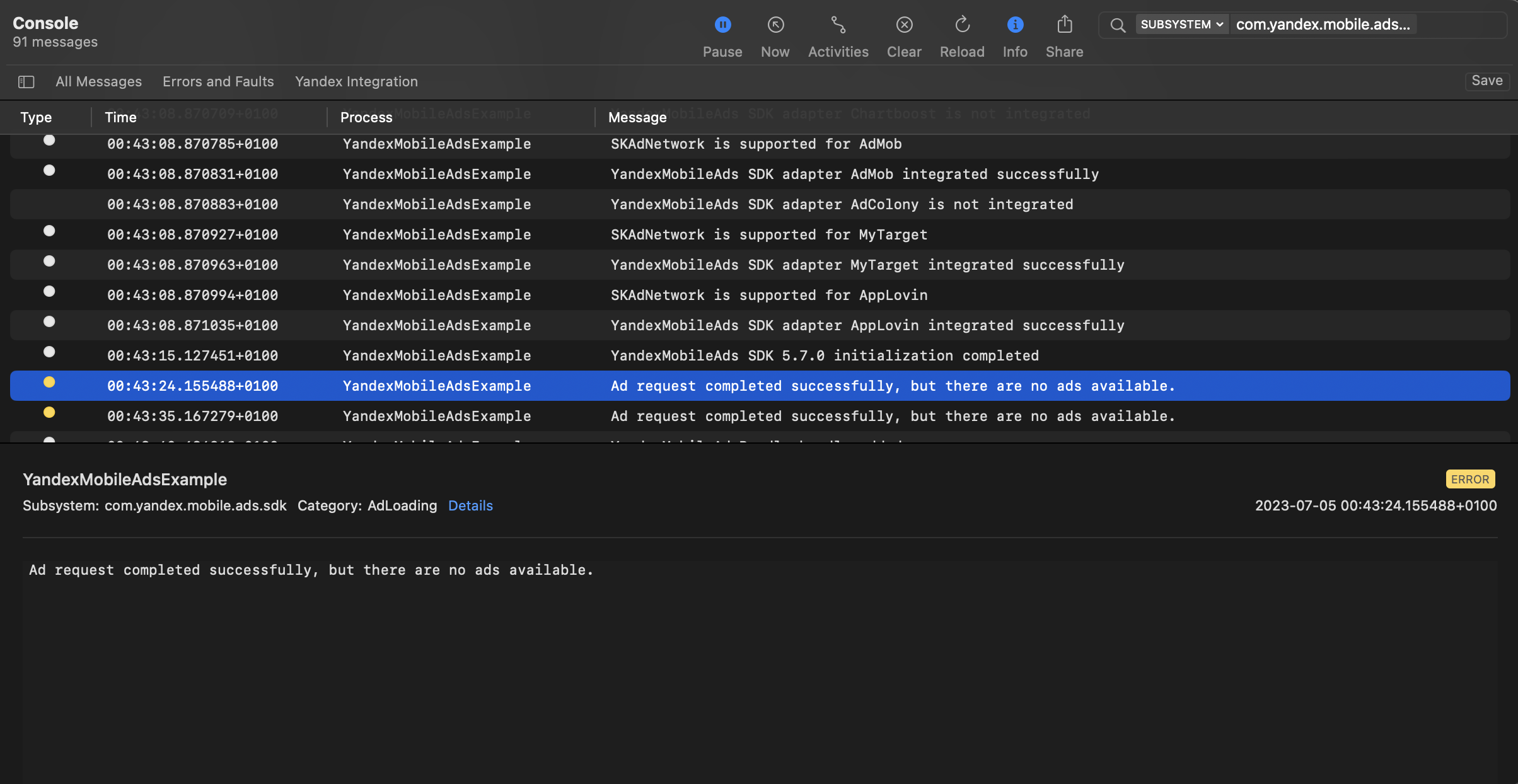
Additional resources
-
Link to GitHub.