Миграция с Unity Ads на Медиацию Яндекса на Unity
Подключение Mobile Ads Unity плагина
Mobile Ads Unity — плагин для игровой платформы Unity3d, включающий поддержку Yandex Mobile Ads SDK.
Примечание
- Для работы SDK требуется Target API Level версии 31 и выше.
- Для загрузки любого вида рекламы необходима версия iOS 12.0 и выше.
Интеграция плагина
Примечание
yandex-ads-unity-plugin работает только в окружениях Android и iOS. Работа в редакторе Unity невозможна.
Lite-версия
-
Скачайте каталог
yandex-ads-unity-pluginи добавьте пакетyandex-mobileads-lite-2.7.0.unitypackage. Вместе с ним будет предложено установить Google resolver. Если в ваш проект уже добавлен Google resolver, уберите галочку.Выберите необходимый плагин Assets → Import Package → Custom Package и нажмите кнопку Import.
-
С помощью Google resolver установите зависимости: включите auto-resolve или выберите в меню пункт Assets → External Dependency Manager → Android Resolver → Resolve.
-
Чтобы проверить работу Mobile Ads Unity плагина, воспользуйтесь одним из демонстрационных скриптов в каталоге samples репозитория
yandex-ads-unity-plugin. Скопируйте скрипт в каталог с проектом и добавьте как Component в основную камеру.
Понижение Target API Level
Чтобы понизить Target API Level до версии 30, добавьте в mainTemplate.gradle и launcherTemplate.gradle (если launcherTemplate используется в проекте) явное понижение версии:
configurations.all {
resolutionStrategy {
force 'androidx.core:core:1.6.0'
force 'androidx.core:core-ktx:1.6.0'
}
}
Однако рекомендуется обновление до Target API Level версии 31, так как у Google есть ограничения на выпуск обновлений для приложений с устаревшей версией Target API Level. Подробнее в статье.
Описание ошибок
Полноэкранная реклама Unity Ads не отображается, ошибка «Incorrect fullscreen view»
Во время запуска полноэкранной рекламы на iOS возможна ошибка «Incorrect fullscreen view». При возникновении этой проблемы проверьте, что в настройках Build Phases, секции Copy Bundle Resource добавлено значение YandexMobileAdsBundle.bundle. Если значение отсутствует, добавьте его.
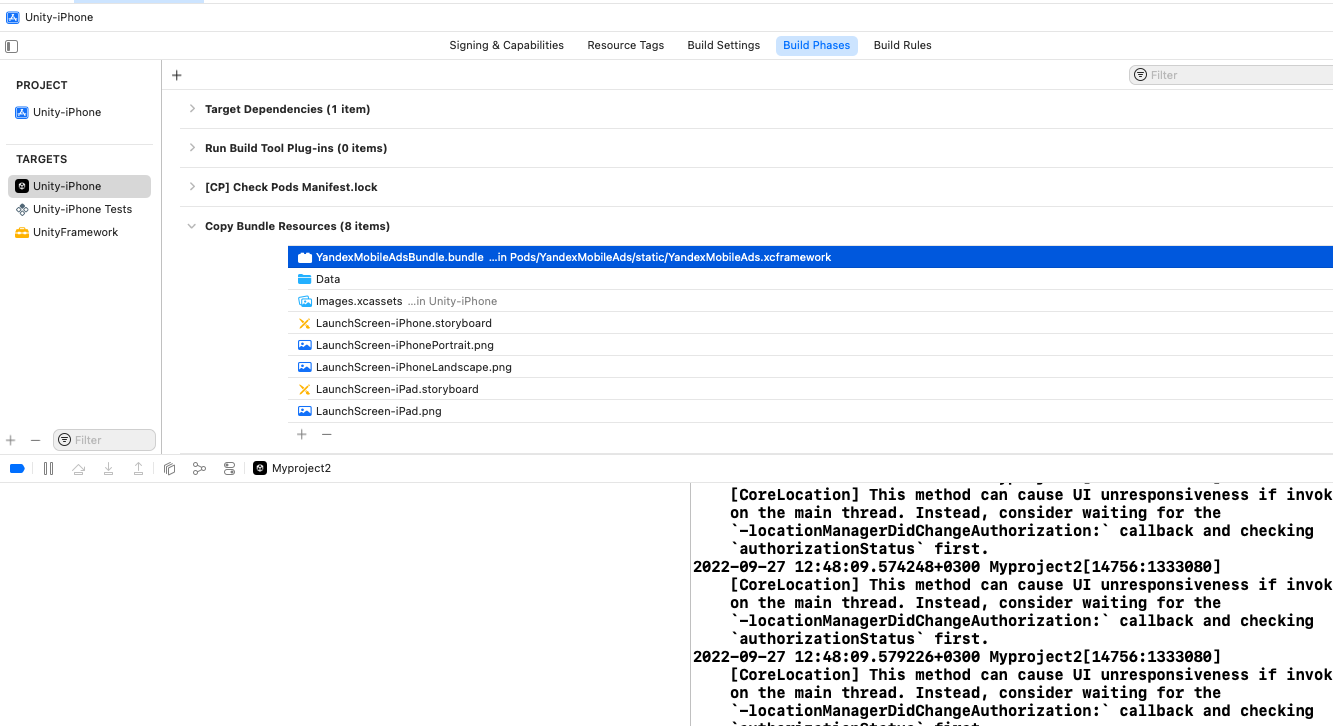
Форматы рекламы
Чтобы заменить рекламу Unity Ads на Медиацию Яндекса, внесите в свой код следующие изменения.
Interstitial
using UnityEngine;
using UnityEngine.Advertisements;
public class InterstitialAdExample : MonoBehaviour, IUnityAdsLoadListener, IUnityAdsShowListener
{
[SerializeField] string _androidAdUnitId = "Interstitial_Android";
[SerializeField] string _iOsAdUnitId = "Interstitial_iOS";
string _adUnitId;
void Awake()
{
// Get the Ad Unit ID for the current platform:
_adUnitId = (Application.platform == RuntimePlatform.IPhonePlayer)
? _iOsAdUnitId
: _androidAdUnitId;
}
// Load content to the Ad Unit:
public void LoadAd()
{
// IMPORTANT! Only load content AFTER initialization (in this example, initialization is handled in a different script).
Debug.Log("Loading Ad: " + _adUnitId);
Advertisement.Load(_adUnitId, this);
}
// Show the loaded content in the Ad Unit:
public void ShowAd()
{
// Note that if the ad content wasn't previously loaded, this method will fail
Debug.Log("Showing Ad: " + _adUnitId);
Advertisement.Show(_adUnitId, this);
}
// Implement Load Listener and Show Listener interface methods:
public void OnUnityAdsAdLoaded(string adUnitId)
{
// Optionally execute code if the Ad Unit successfully loads content.
}
public void OnUnityAdsFailedToLoad(string adUnitId, UnityAdsLoadError error, string message)
{
Debug.Log($"Error loading Ad Unit: {adUnitId} - {error.ToString()} - {message}");
// Optionally execute code if the Ad Unit fails to load, such as attempting to try again.
}
public void OnUnityAdsShowFailure(string adUnitId, UnityAdsShowError error, string message)
{
Debug.Log($"Error showing Ad Unit {adUnitId}: {error.ToString()} - {message}");
// Optionally execute code if the Ad Unit fails to show, such as loading another ad.
}
public void OnUnityAdsShowStart(string adUnitId) { }
public void OnUnityAdsShowClick(string adUnitId) { }
public void OnUnityAdsShowComplete(string adUnitId, UnityAdsShowCompletionState showCompletionState) { }
}
using UnityEngine;
using YandexMobileAds;
using YandexMobileAds.Base;
public class InterstitialAdExample : MonoBehaviour
{
//replace these Ids with your ad_unit_id from Interface
[SerializeField] string _androidAdUnitId = "demo-interstitial-yandex";
[SerializeField] string _iOsAdUnitId = "demo-interstitial-yandex";
string _adUnitId;
private Interstitial interstitial;
void Awake()
{
// Get the Ad Unit ID for the current platform:
_adUnitId = (Application.platform == RuntimePlatform.IPhonePlayer)
? _iOsAdUnitId
: _androidAdUnitId;
interstitial = new Interstitial(_adUnitId);
//To track events that occur in interstitial ads, register a delegate for the appropriate EventHandler, as shown below:
// Called when an ad request has successfully loaded.
this.interstitial.OnInterstitialLoaded += this.HandleInterstitialLoaded;
// Called when an ad request failed to load.
this.interstitial.OnInterstitialFailedToLoad += this.HandleInterstitialFailedToLoad;
// Called when user returned to application after click.
this.interstitial.OnReturnedToApplication += this.HandleReturnedToApplication;
// Called when user is about to leave application after tapping on an ad.
this.interstitial.OnLeftApplication += this.HandleLeftApplication;
// Called when user clicked on the ad.
this.interstitial.OnAdClicked += this.HandleAdClicked;
// Called when an ad is shown.
this.interstitial.OnInterstitialShown += this.HandleInterstitialShown;
// Called when the ad is closed.
this.interstitial.OnInterstitialDismissed += this.HandleInterstitialDismissed;
// Called when an impression was tracked
this.interstitial.OnImpression += this.HandleImpression;
// Called when an ad request failed to show.
this.interstitial.OnInterstitialFailedToShow += this.HandleInterstitialFailedToShow;
}
// Load interstitial ad:
public void LoadAd()
{
Debug.Log("Loading Ad: " + _adUnitId);
AdRequest request = new AdRequest.Builder().Build();
interstitial.LoadAd(request);
}
// Show the loaded interstitial ad:
public void ShowAd()
{
Debug.Log("Showing Ad: " + _adUnitId);
if (this.interstitial.IsLoaded())
{
interstitial.Show();
}
else
{
Debug.Log("Interstitial is not ready yet");
}
}
void OnDestroy()
{
//Clean up the ad
interstitial.Destroy();
}
public void HandleInterstitialLoaded(object sender, EventArgs args)
{
ShowAd();
Debug.Log("HandleInterstitialLoaded event received");
}
public void HandleInterstitialFailedToLoad(object sender, AdFailureEventArgs args)
{
Debug.Log("HandleInterstitialFailedToLoad event received with message: {args.Message}");
}
public void HandleReturnedToApplication(object sender, EventArgs args)
{
Debug.Log("HandleReturnedToApplication event received");
}
public void HandleLeftApplication(object sender, EventArgs args)
{
Debug.Log("HandleLeftApplication event received");
}
public void HandleAdClicked(object sender, EventArgs args)
{
Debug.Log("HandleAdClicked event received");
}
public void HandleInterstitialShown(object sender, EventArgs args)
{
Debug.Log("HandleInterstitialShown event received");
}
public void HandleInterstitialDismissed(object sender, EventArgs args)
{
Debug.Log("HandleInterstitialDismissed event received");
}
public void HandleImpression(object sender, ImpressionData impressionData)
{
var data = impressionData == null ? "null" : impressionData.rawData;
Debug.Log("HandleImpression event received with data: {data}");
}
public void HandleInterstitialFailedToShow(object sender, AdFailureEventArgs args)
{
Debug.Log("HandleInterstitialFailedToShow event received with message: {args.Message}");
}
}
Banner
using UnityEngine;
using UnityEngine.UI;
using UnityEngine.Advertisements;
public class BannerAdExample : MonoBehaviour
{
// For the purpose of this example, these buttons are for functionality testing:
[SerializeField] Button _loadBannerButton;
[SerializeField] Button _showBannerButton;
[SerializeField] Button _hideBannerButton;
[SerializeField] BannerPosition _bannerPosition = BannerPosition.BOTTOM_CENTER;
[SerializeField] string _androidAdUnitId = "Banner_Android";
[SerializeField] string _iOSAdUnitId = "Banner_iOS";
string _adUnitId = null; // This will remain null for unsupported platforms.
void Start()
{
// Get the Ad Unit ID for the current platform:
#if UNITY_IOS
_adUnitId = _iOSAdUnitId;
#elif UNITY_ANDROID
_adUnitId = _androidAdUnitId;
#endif
// Disable the button until an ad is ready to show:
_showBannerButton.interactable = false;
_hideBannerButton.interactable = false;
// Set the banner position:
Advertisement.Banner.SetPosition(_bannerPosition);
// Configure the Load Banner button to call the LoadBanner() method when clicked:
_loadBannerButton.onClick.AddListener(LoadBanner);
_loadBannerButton.interactable = true;
}
// Implement a method to call when the Load Banner button is clicked:
public void LoadBanner()
{
// Set up options to notify the SDK of load events:
BannerLoadOptions options = new BannerLoadOptions
{
loadCallback = OnBannerLoaded,
errorCallback = OnBannerError
};
// Load the Ad Unit with banner content:
Advertisement.Banner.Load(_adUnitId, options);
}
// Implement code to execute when the loadCallback event triggers:
void OnBannerLoaded()
{
Debug.Log("Banner loaded");
// Configure the Show Banner button to call the ShowBannerAd() method when clicked:
_showBannerButton.onClick.AddListener(ShowBannerAd);
// Configure the Hide Banner button to call the HideBannerAd() method when clicked:
_hideBannerButton.onClick.AddListener(HideBannerAd);
// Enable both buttons:
_showBannerButton.interactable = true;
_hideBannerButton.interactable = true;
}
// Implement code to execute when the load errorCallback event triggers:
void OnBannerError(string message)
{
Debug.Log($"Banner Error: {message}");
// Optionally execute additional code, such as attempting to load another ad.
}
// Implement a method to call when the Show Banner button is clicked:
void ShowBannerAd()
{
// Set up options to notify the SDK of show events:
BannerOptions options = new BannerOptions
{
clickCallback = OnBannerClicked,
hideCallback = OnBannerHidden,
showCallback = OnBannerShown
};
// Show the loaded Banner Ad Unit:
Advertisement.Banner.Show(_adUnitId, options);
}
// Implement a method to call when the Hide Banner button is clicked:
void HideBannerAd()
{
// Hide the banner:
Advertisement.Banner.Hide();
}
void OnBannerClicked() { }
void OnBannerShown() { }
void OnBannerHidden() { }
void OnDestroy()
{
// Clean up the listeners:
_loadBannerButton.onClick.RemoveAllListeners();
_showBannerButton.onClick.RemoveAllListeners();
_hideBannerButton.onClick.RemoveAllListeners();
}
}
using UnityEngine;
using UnityEngine.UI;
using YandexMobileAds;
using YandexMobileAds.Base;
public class BannerAdExample : MonoBehaviour
{
// For the purpose of this example, these buttons are for functionality testing:
[SerializeField] Button _loadBannerButton;
[SerializeField] string _androidAdUnitId = "demo-banner-yandex";
[SerializeField] string _iOSAdUnitId = "demo-banner-yandex";
string _adUnitId = null;
private Banner banner;
void Start()
{
// Get the Ad Unit ID for the current platform:
#if UNITY_IOS
_adUnitId = _iOSAdUnitId;
#elif UNITY_ANDROID
_adUnitId = _androidAdUnitId;
#endif
// Create a 320x50 banner and set position.
this.banner = new Banner(adUnitId, AdSize.BANNER_320x50, AdPosition.TopCenter);
//To track events that occur in banner, register a delegate for the appropriate EventHandler, as shown below:
banner.OnAdLoaded += this.HandleAdLoaded;
banner.OnAdFailedToLoad += this.HandleAdFailedToLoad;
banner.OnReturnedToApplication += this.HandleReturnedToApplication;
banner.OnLeftApplication += this.HandleLeftApplication;
banner.OnAdClicked += this.HandleAdClicked;
banner.OnImpression += this.HandleImpression;
// Disable the button until an ad is ready to show:
_showBannerButton.interactable = false;
_hideBannerButton.interactable = false;
// Configure the Load Banner button to call the LoadBanner() method when clicked:
_loadBannerButton.onClick.AddListener(LoadBanner);
_loadBannerButton.interactable = true;
}
// Implement a method to call when the Load Banner button is clicked:
public void LoadBanner()
{
// Create an empty ad request.
AdRequest request = new AdRequest.Builder().Build();
// Load the banner with the request.
banner.LoadAd(request);
}
// Implement code to execute when the loadCallback event triggers:
void OnBannerLoaded()
{
Debug.Log("Banner loaded");
// Configure the Show Banner button to call the ShowBannerAd() method when clicked:
_showBannerButton.onClick.AddListener(ShowBannerAd);
// Configure the Hide Banner button to call the HideBannerAd() method when clicked:
_hideBannerButton.onClick.AddListener(HideBannerAd);
// Enable both buttons:
_showBannerButton.interactable = true;
_hideBannerButton.interactable = true;
}
// Implement code to execute when the load errorCallback event triggers:
void OnBannerError(string message)
{
Debug.Log($"Banner Error: {message}");
// Optionally execute additional code, such as attempting to load another ad.
}
// Implement a method to call when the Show Banner button is clicked:
void ShowBannerAd()
{
// Show the loaded Banner Ad Unit:
banner.Show();
}
// Implement a method to call when the Hide Banner button is clicked:
void HideBannerAd()
{
// Hide the banner:
banner.Hide();
}
void OnDestroy()
{
//Clean up the ad
banner.Destroy();
// Clean up the listeners:
_loadBannerButton.onClick.RemoveAllListeners();
_showBannerButton.onClick.RemoveAllListeners();
_hideBannerButton.onClick.RemoveAllListeners();
}
public void HandleAdLoaded(object sender, EventArgs args)
{
Debug.log("HandleAdLoaded event received");
ShowBannerAd();
}
public void HandleAdFailedToLoad(object sender, AdFailureEventArgs args)
{
Debug.log("HandleAdFailedToLoad event received with message: {args.Message}");
}
public void HandleLeftApplication(object sender, EventArgs args)
{
Debug.log("HandleLeftApplication event received");
}
public void HandleReturnedToApplication(object sender, EventArgs args)
{
Debug.log("HandleReturnedToApplication event received");
}
public void HandleAdLeftApplication(object sender, EventArgs args)
{
Debug.log("HandleAdLeftApplication event received");
}
public void HandleAdClicked(object sender, EventArgs args)
{
Debug.log("HandleAdClicked event received");
}
public void HandleImpression(object sender, ImpressionData impressionData)
{
var data = impressionData == null ? "null" : impressionData.rawData;
Debug.log("HandleImpression event received with data: {data}");
}
}
Rewarded
using UnityEngine;
using UnityEngine.UI;
using UnityEngine.Advertisements;
public class RewardedAdsButton : MonoBehaviour, IUnityAdsLoadListener, IUnityAdsShowListener
{
[SerializeField] Button _showAdButton;
[SerializeField] string _androidAdUnitId = "Rewarded_Android";
[SerializeField] string _iOSAdUnitId = "Rewarded_iOS";
string _adUnitId = null; // This will remain null for unsupported platforms
void Awake()
{
// Get the Ad Unit ID for the current platform:
#if UNITY_IOS
_adUnitId = _iOSAdUnitId;
#elif UNITY_ANDROID
_adUnitId = _androidAdUnitId;
#endif
//Disable the button until the ad is ready to show:
_showAdButton.interactable = false;
}
// Load content to the Ad Unit:
public void LoadAd()
{
// IMPORTANT! Only load content AFTER initialization (in this example, initialization is handled in a different script).
Debug.Log("Loading Ad: " + _adUnitId);
Advertisement.Load(_adUnitId, this);
}
// If the ad successfully loads, add a listener to the button and enable it:
public void OnUnityAdsAdLoaded(string adUnitId)
{
Debug.Log("Ad Loaded: " + adUnitId);
if (adUnitId.Equals(_adUnitId))
{
// Configure the button to call the ShowAd() method when clicked:
_showAdButton.onClick.AddListener(ShowAd);
// Enable the button for users to click:
_showAdButton.interactable = true;
}
}
// Implement a method to execute when the user clicks the button:
public void ShowAd()
{
// Disable the button:
_showAdButton.interactable = false;
// Then show the ad:
Advertisement.Show(_adUnitId, this);
}
// Implement the Show Listener's OnUnityAdsShowComplete callback method to determine if the user gets a reward:
public void OnUnityAdsShowComplete(string adUnitId, UnityAdsShowCompletionState showCompletionState)
{
if (adUnitId.Equals(_adUnitId) && showCompletionState.Equals(UnityAdsShowCompletionState.COMPLETED))
{
Debug.Log("UnityAds Rewarded Ad Completed");
// Grant a reward.
// Load another ad:
Advertisement.Load(_adUnitId, this);
}
}
// Implement Load and Show Listener error callbacks:
public void OnUnityAdsFailedToLoad(string adUnitId, UnityAdsLoadError error, string message)
{
Debug.Log($"Error loading Ad Unit {adUnitId}: {error.ToString()} - {message}");
// Use the error details to determine whether to try to load another ad.
}
public void OnUnityAdsShowFailure(string adUnitId, UnityAdsShowError error, string message)
{
Debug.Log($"Error showing Ad Unit {adUnitId}: {error.ToString()} - {message}");
// Use the error details to determine whether to try to load another ad.
}
public void OnUnityAdsShowStart(string adUnitId) { }
public void OnUnityAdsShowClick(string adUnitId) { }
void OnDestroy()
{
// Clean up the button listeners:
_showAdButton.onClick.RemoveAllListeners();
}
}
using UnityEngine;
using UnityEngine.UI;
using YandexMobileAds;
using YandexMobileAds.Base;
public class RewardedAdsButton : MonoBehaviour, IUnityAdsLoadListener, IUnityAdsShowListener
{
[SerializeField] Button _showAdButton;
[SerializeField] string _androidAdUnitId = "demo-rewarded-yandex";
[SerializeField] string _iOSAdUnitId = "demo-rewarded-yandex";
private RewardedAd rewardedAd;
string _adUnitId = null; // This will remain null for unsupported platforms
void Awake()
{
#if UNITY_IOS
_adUnitId = _iOSAdUnitId;
#elif UNITY_ANDROID
_adUnitId = _androidAdUnitId;
#endif
this.rewardedAd = new RewardedAd(_adUnitId);
//To track events that occur in rewaarded ads, register a delegate for the appropriate EventHandler, as shown below:
// Called when an ad request has successfully loaded.
this.rewardedAd.OnRewardedAdLoaded += this.HandleRewardedAdLoaded;
// Called when an ad request failed to load.
this.rewardedAd.OnRewardedAdFailedToLoad += this.HandleRewardedAdFailedToLoad;
// Called when user returned to application after click.
this.rewardedAd.OnReturnedToApplication += this.HandleReturnedToApplication;
// Called when user is about to leave application after tapping on an ad.
this.rewardedAd.OnLeftApplication += this.HandleLeftApplication;
// Called when user clicked on the ad.
this.rewardedAd.OnAdClicked += this.HandleAdClicked;
// Called when an ad is shown.
this.rewardedAd.OnRewardedAdShown += this.HandleRewardedAdShown;
// Called when the ad is closed.
this.rewardedAd.OnRewardedAdDismissed += this.HandleRewardedAdDismissed;
// Called when an impression was tracked
this.rewardedAd.OnImpression += this.HandleImpression;
// Called when the user should be rewarded for interacting with the ad.
this.rewardedAd.OnRewarded += this.HandleRewarded;
// Called when an ad request failed to show.
this.rewardedAd.OnRewardedAdFailedToShow += this.HandleRewardedAdFailedToShow;
//Disable the button until the ad is ready to show:
_showAdButton.interactable = false;
}
// Load content to the Ad Unit:
public void LoadAd()
{
Debug.Log("Loading Ad: " + _adUnitId);
// Create an empty ad request.
AdRequest request = new AdRequest.Builder().Build();
// Load the rewarded with the request.
this.rewardedAd.LoadAd(request);
}
// Implement a method to execute when the user clicks the button:
public void ShowAd()
{
if (this.rewardedAd.IsLoaded())
{
// Disable the button:
_showAdButton.interactable = false;
rewardedAd.Show();
}
else
{
Debug.Log("Rewarded Ad is not ready yet");
}
}
// If the ad successfully loads, add a listener to the button and enable it:
public void HandleRewardedAdLoaded(object sender, EventArgs args)
{
// Configure the button to call the ShowAd() method when clicked:
_showAdButton.onClick.AddListener(ShowAd);
// Enable the button for users to click:
_showAdButton.interactable = true;
Debug.Log("HandleRewardedAdLoaded event received");
}
public void HandleRewardedAdFailedToLoad(object sender, AdFailureEventArgs args)
{
Debug.Log("HandleRewardedAdFailedToLoad event received with message: {args.Message}");
}
public void HandleReturnedToApplication(object sender, EventArgs args)
{
Debug.Log("HandleReturnedToApplication event received");
}
public void HandleLeftApplication(object sender, EventArgs args)
{
Debug.Log("HandleLeftApplication event received");
}
public void HandleAdClicked(object sender, EventArgs args)
{
Debug.Log("HandleAdClicked event received");
}
public void HandleRewardedAdShown(object sender, EventArgs args)
{
Debug.Log("HandleRewardedAdShown event received");
}
public void HandleRewardedAdDismissed(object sender, EventArgs args)
{
Debug.Log("HandleRewardedAdDismissed event received");
}
public void HandleImpression(object sender, ImpressionData impressionData)
{
var data = impressionData == null ? "null" : impressionData.rawData;
Debug.Log("HandleImpression event received with data: {data}");
}
public void HandleRewarded(object sender, Reward args)
{
Debug.Log("HandleRewarded event received: amout = {args.amount}, type = {args.type}");
}
public void HandleRewardedAdFailedToShow(object sender, AdFailureEventArgs args)
{
Debug.Log("HandleRewardedAdFailedToShow event received with message: {args.Message}");
}
void OnDestroy()
{
//Clean up the ad
rewardedAd.Destroy();
// Clean up the button listeners:
_showAdButton.onClick.RemoveAllListeners();
}
}