IronSource mediation
You can connect to the Yandex Advertising Network via IronSource mediation. Here's how to add the Yandex Advertising Network to IronSource mediation:
- Integrate IronSource mediation.
- Enable the adapter for the Yandex Mobile Ads SDK.
- Create AdUnitId for the selected ad type in the Yandex partner interface.
- Add the Yandex Advertising Network in the IronSource web interface.
- Synchronize the ad unit settings in both web interfaces.
Adding the adapter for the Yandex Mobile Ads SDK
To integrate the Yandex Advertising Network with IronSource mediation, add the adapter dependency to the build.gradle file of your project's module:
dependencies {
...
implementation 'com.yandex.ads.adapter:ironsource-mobileads:7.4.0.0'
}
Adding the Yandex Advertising Network in the IronSource mediation web interface
For each ad unit created in IronSource mediation, create an ad unit in the Yandex partner interface (Yandex AdUnitId).
1. Create an IronSource ad unit
- Configure the Custom network. The documentation is available at this link.
- Specify 15b8f8fc1 as the network key. Once the Custom network is added, the Yandex network appears in the SDK networks section.
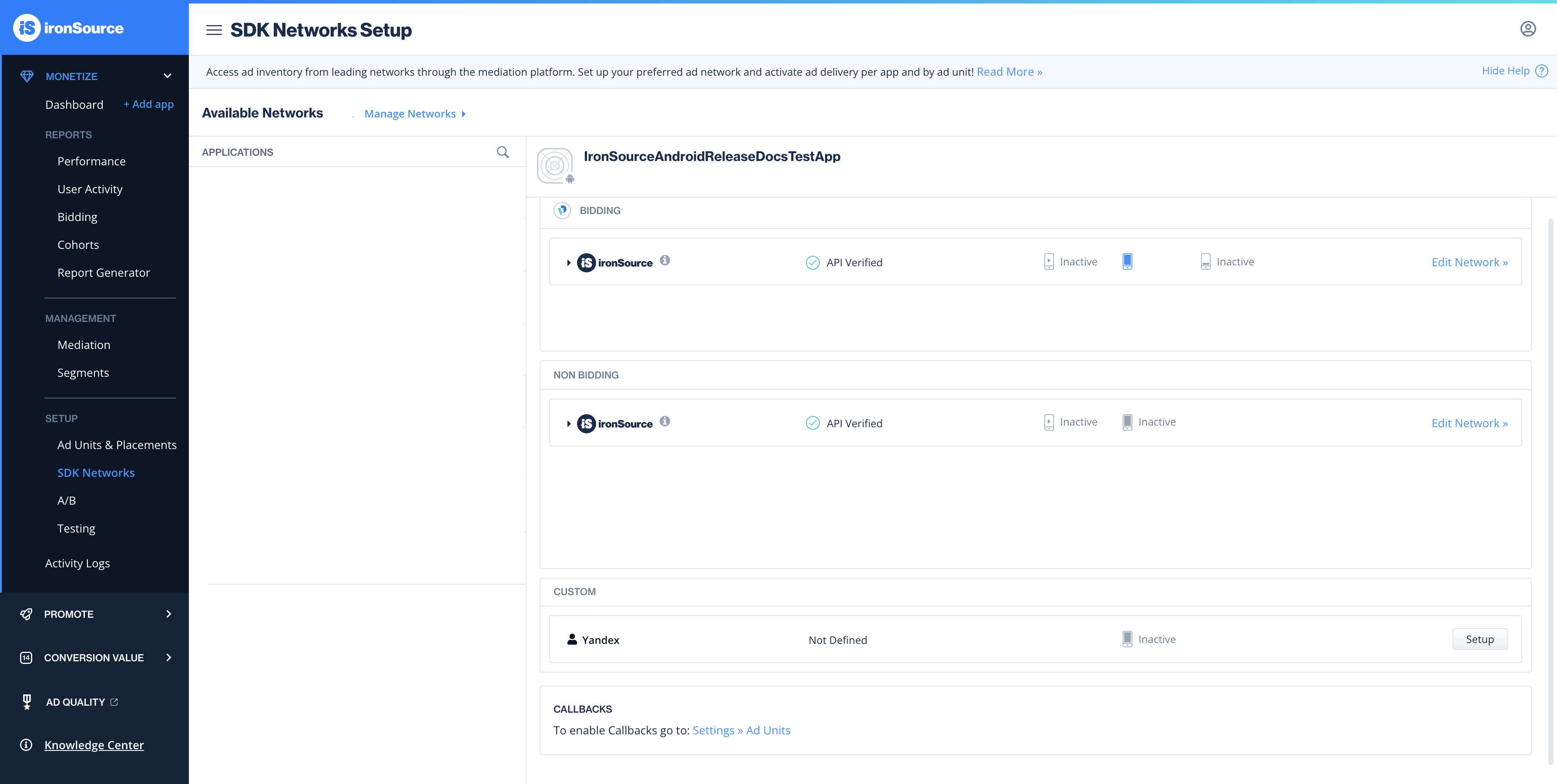
- Click Setup to open a dialog box with the new ad unit.
- Set up the ad unit. You can get the
AdUnitIdparameter value in the Yandex Partner interface.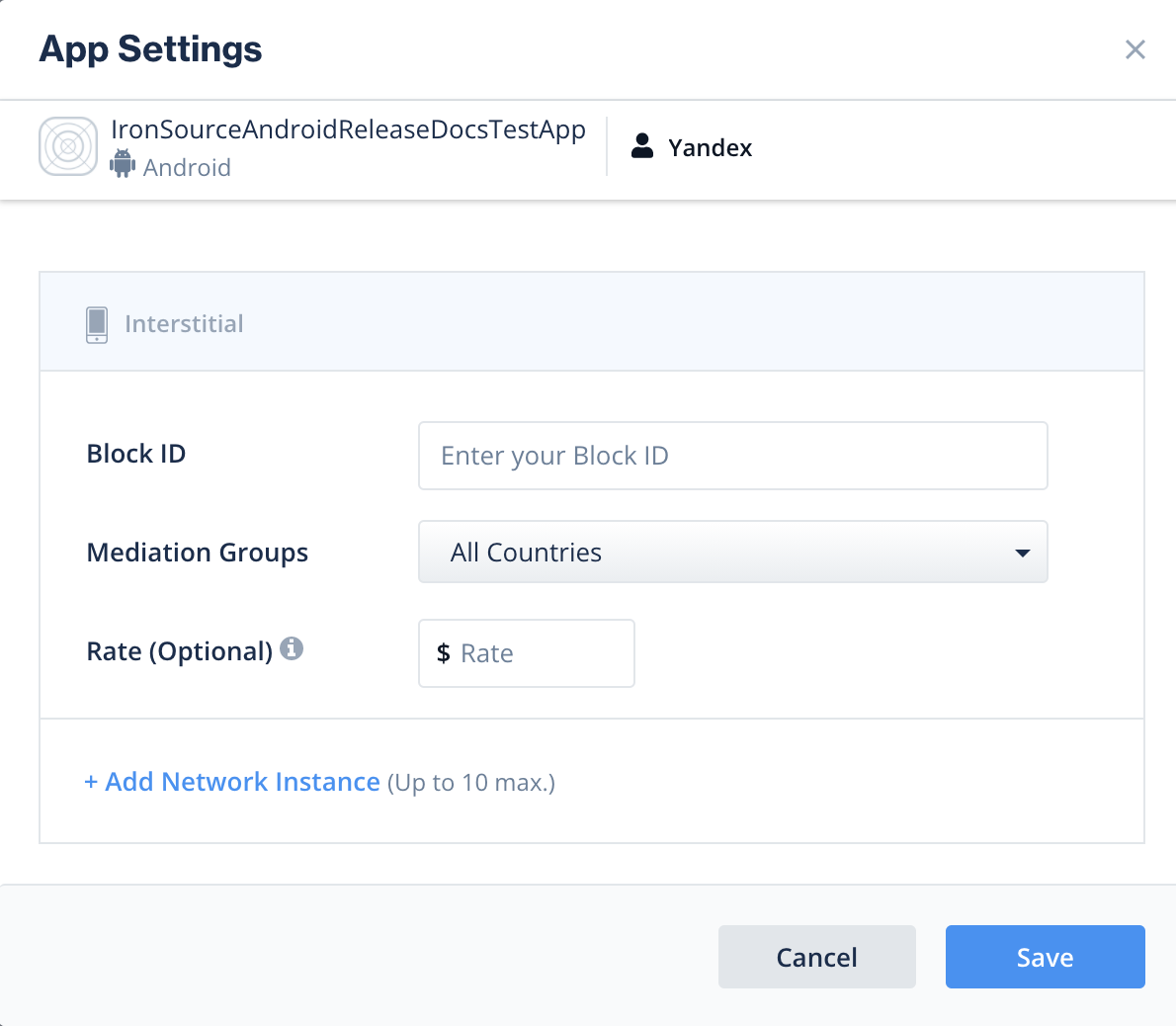
- After adding the ad unit, the Custom section will show an active Interstitial Ad Unit for the Yandex network.
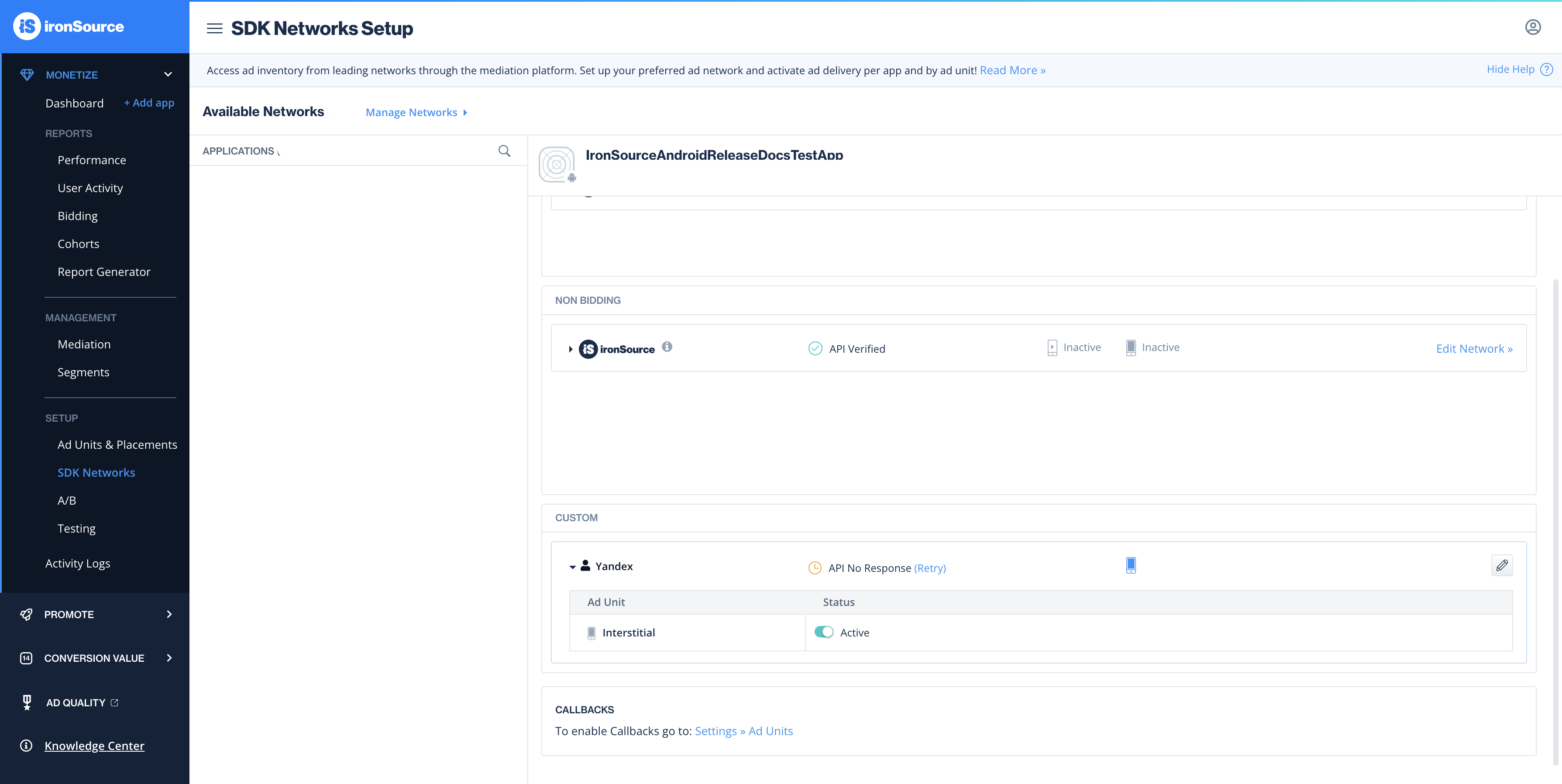
- If you want to delete the ad unit, hover over it. The delete icon appears at the end of the line on the right.
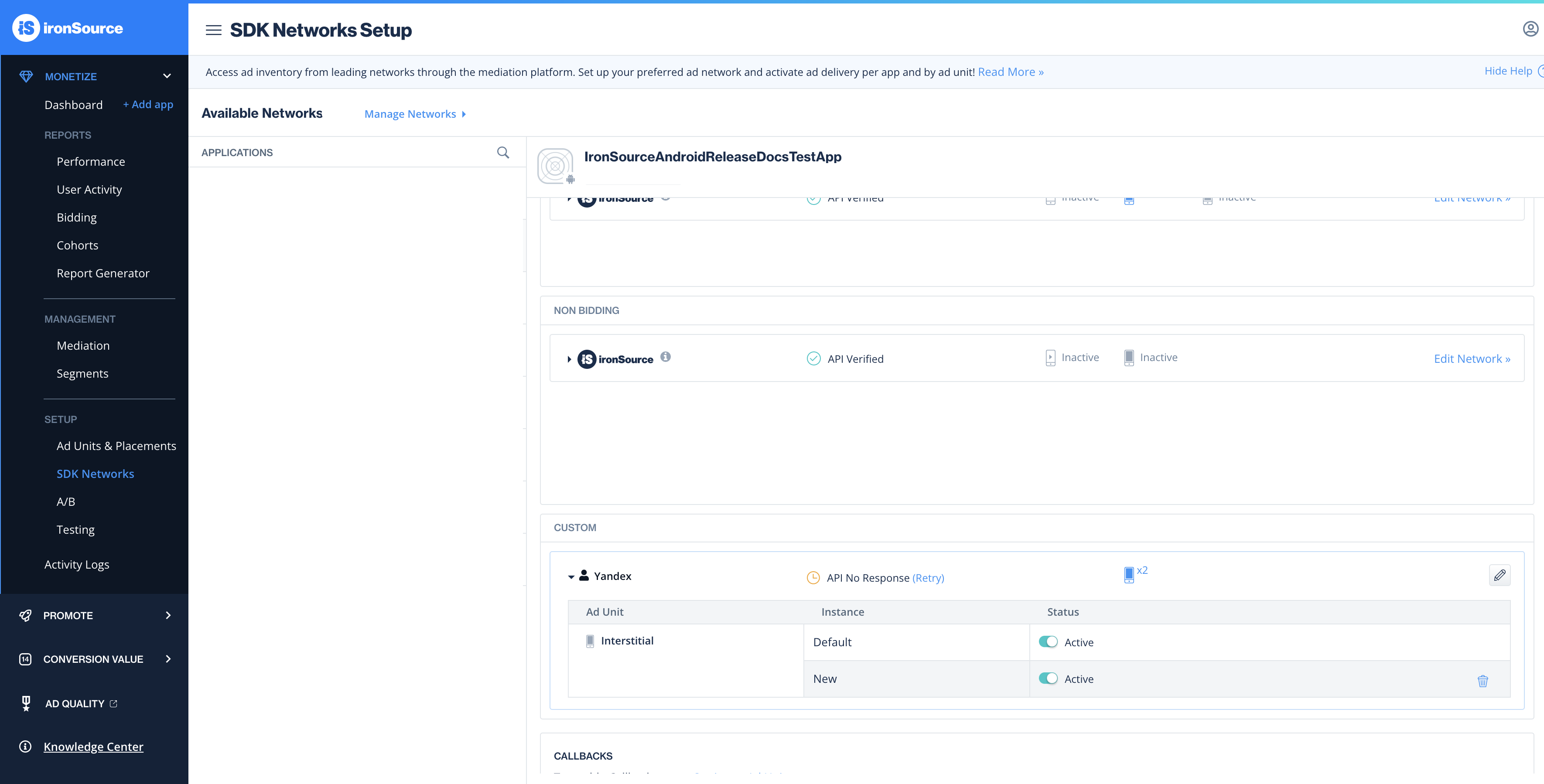
2. Create a Yandex ad unit
Instructions for creating an ad unit in the Yandex partner interface.