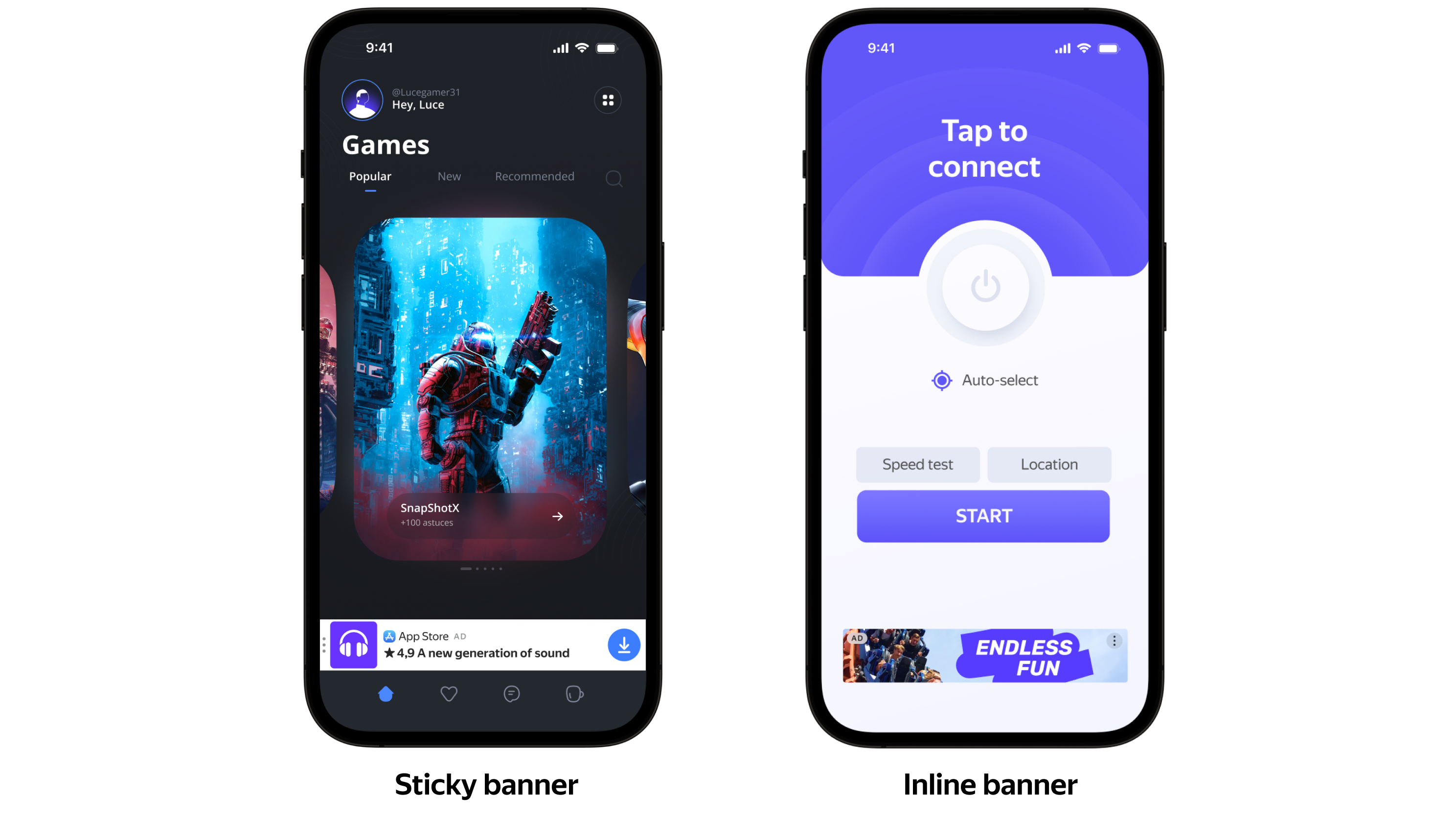Banner
An ad unit that can display text and image ads, display advertising, or video ads. The partner can set the allowable size of the placement. The number of ads and the font size are determined automatically based on the banner dimensions.